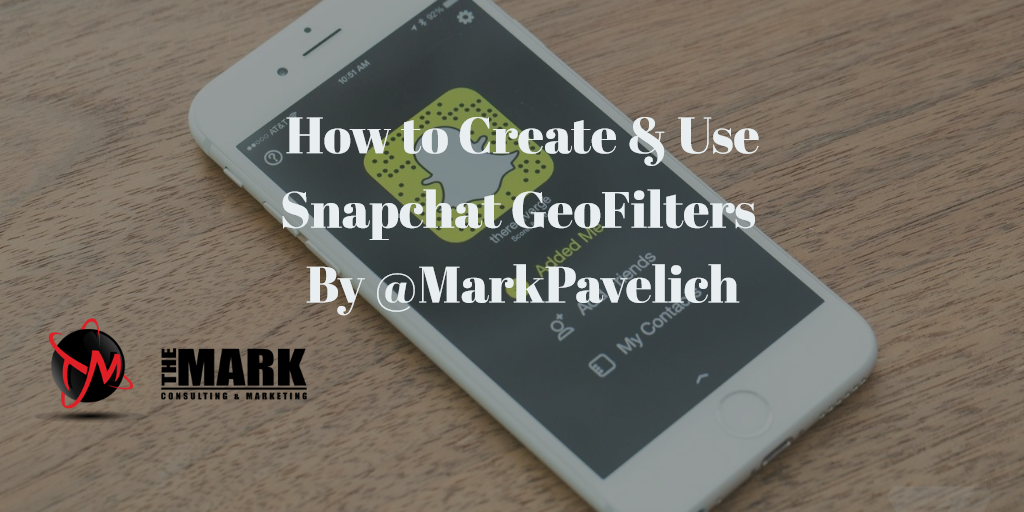
The new feature that has was recently introduced by Snapchat known as geofilters is truly amazing. The feature allows you to share your location on the social media platform without having to expressly state exactly where you are. By creating custom Snapchat geofilters, you leave a very distinctive mark on social media platforms. Snapchat geofilters are local based graphics that you can place over your pictures. They are a fun way of enhancing your photos and will let people you share content with know exactly where you are snapping from.
What You Need to Create Snapchat GeoFilters
With a little bit of creativity and the right tools, you can be able to submit unique geofilters on Snapchat. Snapchat has some templates although you can also use some external templates. Make sure your geofilters are local. You cannot submit full countries, states or provinces. Businesses and events are not geofilter locations but public places where people like to gather can be submitted. These may include neighborhoods, landmarks and public venues. You need a computer that has Adobe Illustrator or Photoshop. You also need a Snapchat geofilter template, and an Illustrator template as well as a Photoshop template. You need there tools but you must also have the skills required to apply the tools.
Creating and Submitting the Geofilters
It is important to note that Snapchat requires the geofilters to be unique and artistic portrayals of the locations you filter. Poor designs or just texts are not acceptable and neither are submissions that have jagged lines. Make sure the design is exclusively yours and has not been copied from other designs. Instead of simply submitting photos and text, create a visually compelling art form. Once you have the geofilter ready and you want to submit it to Snapchat, you have to fill out a form and then you can upload your design. You also have to geofence the location. Go to the geofilter submission page where you will have to do a few things.
Steps to Your Submission
First you must create a geofence of your location. You will then upload the geofilter and finally provide some information. To create the geofence, click on a point on the map and ensure that the point is on an outer edge of the location and not in the middle. To make a fence around the location, you have to create a number of points that circle it. Ensure that your fence is sketched carefully for a precise representation of the area where your geofilter will be activated. After bordering your location, you can now submit. The files must be 1080px wide and should not be above 300KB. After you make the submission, you have to provide information. This includes your name, your email address and a bit about the location and its significance to you. You should then agree with Snapchat’s policy that state that your work is original. You can now press the submit button and wait for the news to be broadcast on Snapchat.
Snapchat is absolutely awesome have fun and enjoy and let everyone see how much fun you’re having.
By Mark Pavelich President & CEO The Mark Consulting & Marketing
Twitter Facebook Instagram Snapchat Pinterest LinkedIn Youtube Soundcloud
